We knew you were awesome.
Thank you for checking out Hex Technology’s learning platform.
Here’s what to do next:
- Look for another email with the subject line: “[Hex Technology] Your username and password info”.
- Keep your username and password handy, then go to hextechnology.com/login.
- After you enter your credentials, you’ll arrive at your personal Dashboard. It will look like this:
- To start a course, click the course name.
- Dive in!
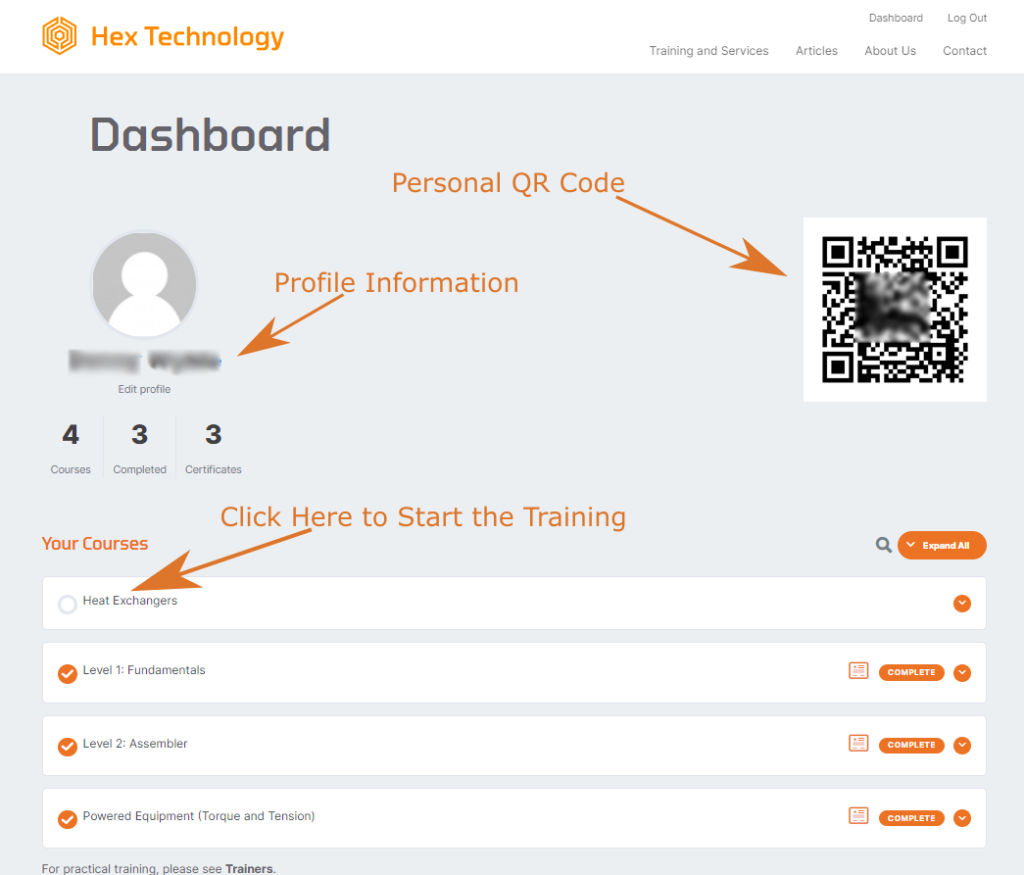
Each lesson consists of a brief (2-3 minute video) plus a transcript. After watching each video, you can mark the lesson complete and move on.
All materials are based on Appendix A of ASME PCC-1 Guidelines for Pressure Boundary Bolted Flange Joint Assembly and presented in a way anyone can understand.
Tips for success
- Add Hex Technology to your email address book. This ensures you’ll receive our messages, including certificates as you complete courses. It’s also helpful to place your username/password email in the “Primary” inbox if you use Gmail or “Focused” inbox if you use Outlook. (Can’t find the username/password message? Check your spam filter.)
- Use the Google Chrome browser. While our learning platform is compatible with all browsers and devices, we’ve seen recurring problems when people use Microsoft Edge. Avoid Edge and use this free browser instead.
- Use the Dashboard to navigate courses. The Dashboard is your home base. Whenever you’re in doubt, return to the Dashboard – it will return you to your courses, and you can pick back up exactly where you left off.
- Have any questions, comments or concerns? Reach out to us at [email protected]
Enjoy the courses. Thank you for joining us in making bolting better.

